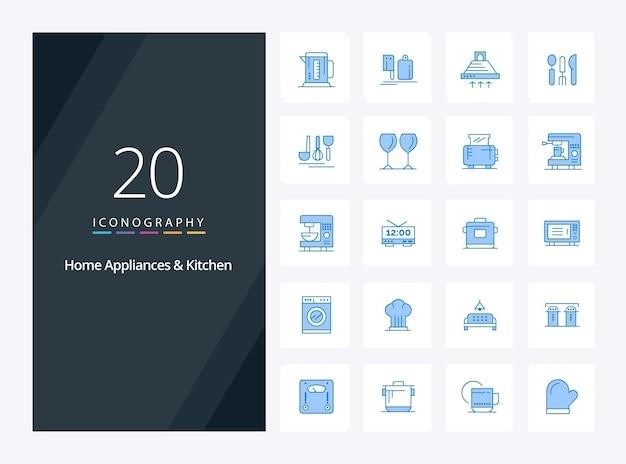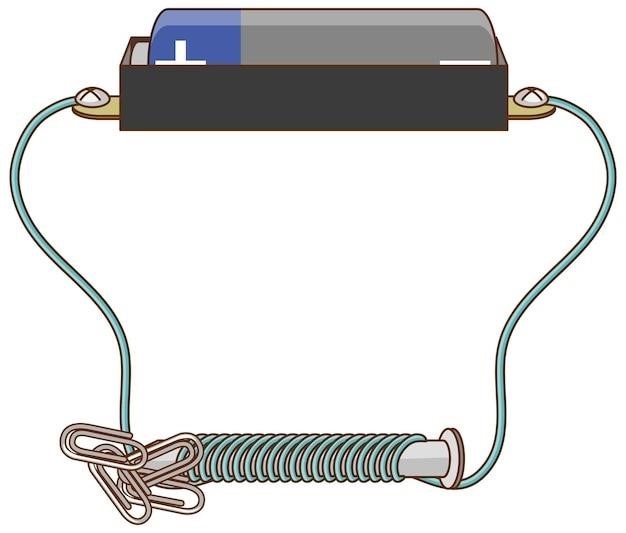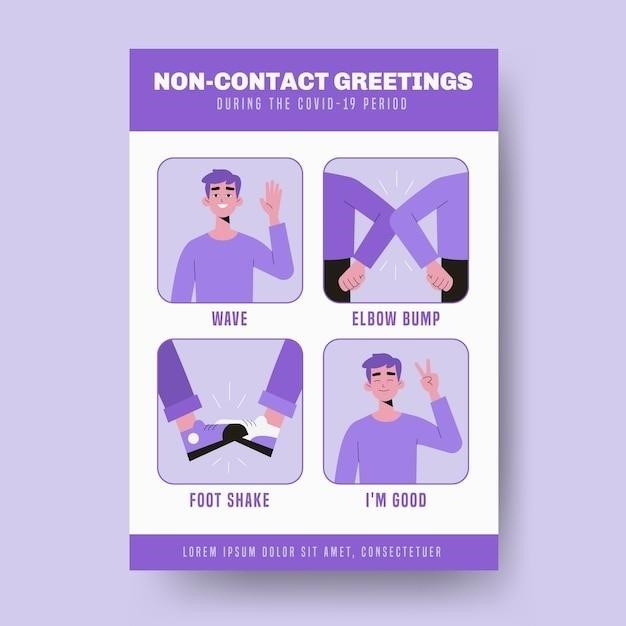GE Monogram Self-Clean Instructions
This guide provides step-by-step instructions on how to use the self-clean function on your GE Monogram oven. Follow these instructions carefully to ensure proper cleaning and safety.
Introduction
The self-clean function on your GE Monogram oven is a convenient and effective way to remove baked-on food and grease buildup. This cycle uses high heat to burn away the residue, leaving your oven sparkling clean. While this feature is designed for easy cleaning, it’s crucial to understand the proper procedures and safety precautions before using it.
This guide will walk you through the step-by-step process of using the self-clean cycle on your GE Monogram oven. From preparing your oven to post-cleaning procedures, we’ll cover everything you need to know to achieve a spotless oven.
By carefully following these instructions, you can ensure that your self-cleaning process is successful and safe. Remember, understanding the correct steps and safety measures is vital for a smooth and efficient oven cleaning experience.
Pre-Cleaning Steps
Before initiating the self-clean cycle, it’s essential to prepare your oven to ensure a successful and safe cleaning process. These pre-cleaning steps are designed to prevent any potential issues and ensure that the self-clean function works optimally.
Start by removing all oven racks, shelf slide assemblies, the broiler pan, and the grid. These components are not designed to withstand the high temperatures of the self-clean cycle and should be cleaned separately using warm soapy water.
Next, carefully wipe down the interior of your oven with a damp cloth to remove any loose food particles or spills. Pay close attention to the bottom of the oven, as any baked-on spills can cause excessive smoke during the self-clean cycle.
Avoid using any commercial oven cleaners or harsh chemicals on the oven interior before starting the self-clean cycle. These products can react with the high heat and potentially damage the oven’s finish.
Finally, ensure that the oven door is securely closed before starting the self-clean cycle. This is crucial to prevent any accidental opening during the high-temperature cleaning process.
Locking the Oven Door
Locking the oven door is a crucial step in the self-clean process, ensuring that the door remains securely closed throughout the high-temperature cycle. This prevents accidental opening, which could pose a safety hazard and disrupt the cleaning process.
To lock the oven door, locate the door latch handle. This handle is typically found on the left side of the oven door;
Slide the latch handle from left to right until it reaches the “LOCK” position. You’ll hear a distinct click indicating that the door is securely locked. This action is essential for activating the self-clean cycle.
The oven door will remain locked throughout the self-clean cycle. Once the cycle is complete and the oven has cooled down, you can unlock the door by sliding the latch handle from right to left. The door will unlock with a click, allowing you to open it safely.
Never attempt to force the oven door open while the self-clean cycle is in progress. The door is designed to remain locked for safety reasons, and attempting to open it could result in injury or damage to the oven.
Selecting the Self-Clean Cycle
Once the oven door is securely locked, you’re ready to initiate the self-clean cycle. This process involves selecting the appropriate cleaning setting on your GE Monogram oven. While the specific controls and options may vary slightly depending on your model, the general steps remain consistent.
Locate the oven control panel. This panel typically features buttons or knobs for setting the oven temperature, selecting cooking modes, and initiating self-clean cycles.
Identify the “Self-Clean” or “Clean” button. This button may be labeled with a specific icon, such as a cleaning symbol or the word “Clean.” Press this button to activate the self-clean function.
Some ovens may require you to select a specific cleaning time or temperature. Refer to your oven’s user manual for specific instructions. The self-clean cycle usually runs for a predetermined duration, ranging from one to three hours.
Once you’ve selected the self-clean cycle, the oven will begin heating up to a high temperature. The door will remain locked throughout the cleaning process, and the oven will automatically shut off when the cycle is complete.
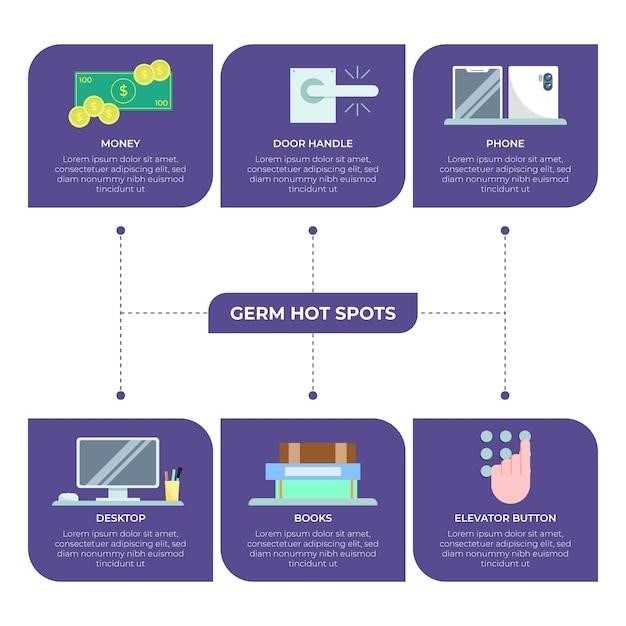
Setting the Oven Temperature
The self-clean cycle in your GE Monogram oven operates at a high temperature to effectively burn away food residue and grime. While the exact temperature may vary depending on your model, it typically reaches temperatures around 900 degrees Fahrenheit (482 degrees Celsius). This intense heat is crucial for achieving a thorough cleaning result.
Your oven will automatically set itself to the appropriate cleaning temperature once you initiate the self-clean cycle. However, some models might offer a choice between different temperature settings for the self-clean cycle, allowing you to adjust the cleaning intensity based on the level of grime present.
If your oven provides multiple temperature settings, consult your user manual for guidance on selecting the best temperature for your needs. A higher temperature will provide a more intense cleaning, but it may require a longer cleaning cycle. Lower temperatures may be suitable for less soiled ovens and may require a shorter cleaning time.
Remember to never interrupt the self-clean cycle while the oven is heating or cleaning. Allow the oven to reach the designated temperature and complete the cycle before opening the door. This ensures the cleaning process is completed effectively and prevents potential safety hazards.
Cleaning Time and Temperature
The duration of the self-clean cycle in your GE Monogram oven depends on the level of soiling within the oven cavity. While most models operate at a high temperature around 900 degrees Fahrenheit (482 degrees Celsius), the cleaning time can vary from two to four hours. This intense heat is essential for effectively burning away food residue and grime.
You’ll find the recommended cleaning time for your specific oven model listed in your user manual. It’s important to adhere to the recommended cleaning time to ensure the self-clean cycle is completed properly. Interrupting the cycle before it’s finished may not result in thorough cleaning and could potentially leave behind stubborn residue.
During the self-clean cycle, the oven door will automatically lock to prevent accidental opening and to ensure safe operation. The door will remain locked until the cleaning cycle is complete and the oven has cooled down to a safe temperature. The lock mechanism is designed to protect you from the extreme heat generated during the self-clean process.
While the self-clean cycle is running, you’ll notice a distinct odor as the food residue and grime are burned away. This is normal and should dissipate once the cycle is complete and the oven has cooled down. The strong odor may linger for a short period, but it will eventually fade completely.
Once the self-clean cycle is finished, the oven will automatically unlock, and you’ll be able to access the cavity. However, it’s crucial to allow the oven to cool down completely before attempting to open the door or handling the interior.
Post-Cleaning Steps
After the self-clean cycle has finished and the oven has cooled down completely, you can begin the post-cleaning steps. These steps are essential for restoring your oven to its pristine condition and preparing it for future use.
First, you’ll need to remove any ash or residue that may have accumulated on the oven floor. This can be done using a damp cloth or sponge. Be careful not to use any abrasive cleaners or scouring pads as they can damage the oven’s enamel finish.
Next, you’ll need to wipe down the inside of the oven with a clean damp cloth. This will remove any remaining dust or residue from the self-clean cycle. Again, avoid using abrasive cleaners or scouring pads.
Finally, you’ll need to replace the oven racks. Make sure that they are properly seated in their grooves and that they are not damaged. If you have any concerns about the condition of your oven racks, consult your user manual or contact a GE appliance technician.
Once you have completed these post-cleaning steps, your GE Monogram oven will be ready for use. To prevent future build-up of grime and residue, it’s important to wipe down the oven interior after each use. This will make future self-clean cycles less frequent and more effective.
Remember to always consult your user manual for specific instructions regarding the cleaning of your GE Monogram oven. The manual will provide detailed information on the self-clean cycle, as well as other cleaning and maintenance procedures.
Safety Precautions
Self-cleaning your GE Monogram oven is a convenient way to maintain its cleanliness, but it’s crucial to prioritize safety during the process. Here are some essential safety precautions to keep in mind⁚
Ventilation⁚ Ensure adequate ventilation in your kitchen while the self-clean cycle is running. The oven will generate heat and potentially produce some fumes. Open windows or turn on a ventilation fan to prevent the buildup of smoke or odors.
Avoid Contact⁚ Do not touch the oven door or any part of the oven during the self-clean cycle. The oven will be extremely hot and could cause severe burns. Wait for the oven to cool down completely before handling it.
Remove Removable Parts⁚ Before initiating the self-clean cycle, remove all removable parts like oven racks, broiler pans, and any other accessories. These items should be cleaned separately using a mild detergent and warm water.
Avoid Sprays and Cleaners⁚ Do not use any oven cleaners or sprays inside the oven before or during the self-clean cycle. These products can release harmful fumes and potentially damage the oven’s interior.
Keep Children and Pets Away⁚ Keep children and pets away from the oven during the self-clean cycle and the cooling period. The hot oven poses a significant safety hazard.
Avoid Overloading⁚ Do not overload the oven with food before running the self-clean cycle. This can cause spills and create a messy cleanup situation.
Consult User Manual⁚ Always refer to your GE Monogram oven’s user manual for specific safety guidelines and instructions. The manual will provide detailed information on the self-clean function and any specific precautions to be taken.
By following these safety precautions, you can ensure a safe and effective self-cleaning experience for your GE Monogram oven.
Troubleshooting
While the self-clean function on your GE Monogram oven is designed for easy maintenance, you might encounter some issues; Here are some common problems and troubleshooting tips to help you resolve them⁚
Oven Door Won’t Lock⁚ If the oven door won’t lock, preventing you from starting the self-clean cycle, check the latch mechanism. Ensure the latch is properly engaged and the handle is in the “LOCK” position. If the latch is damaged or stuck, you might need to contact GE customer support for assistance.
Self-Clean Cycle Not Starting⁚ If the self-clean cycle isn’t initiating, verify that the oven is plugged in and receiving power. Check the circuit breaker or fuse box to ensure there’s no power interruption. Double-check that the oven control knobs are set to the correct settings for self-clean mode. If the issue persists, it could be a malfunctioning control panel or a more serious internal problem, requiring professional repair.
Oven Not Heating During Self-Clean⁚ If the oven doesn’t heat up during the self-clean cycle, it could indicate a faulty heating element or a problem with the oven’s thermostat. Contact GE customer support or a qualified technician to diagnose and fix the issue.
Self-Clean Cycle Stops Prematurely⁚ If the self-clean cycle stops before completion, it could be due to a power outage or a malfunctioning control panel. Check the power supply and ensure the oven is properly connected. If the control panel is faulty, you’ll need to contact GE for repair services.
Oven Emits Excessive Smoke or Odor⁚ If the oven emits excessive smoke or a strong, unpleasant odor during the self-clean cycle, it’s crucial to stop the cycle immediately and ventilate the kitchen. It could indicate a buildup of debris or a faulty heating element. Contact GE for assistance in identifying the cause and resolving the problem.
Remember, if you’re unable to troubleshoot the issue yourself, it’s best to contact GE customer support or a qualified appliance repair technician to ensure proper diagnosis and repair.
Additional Tips
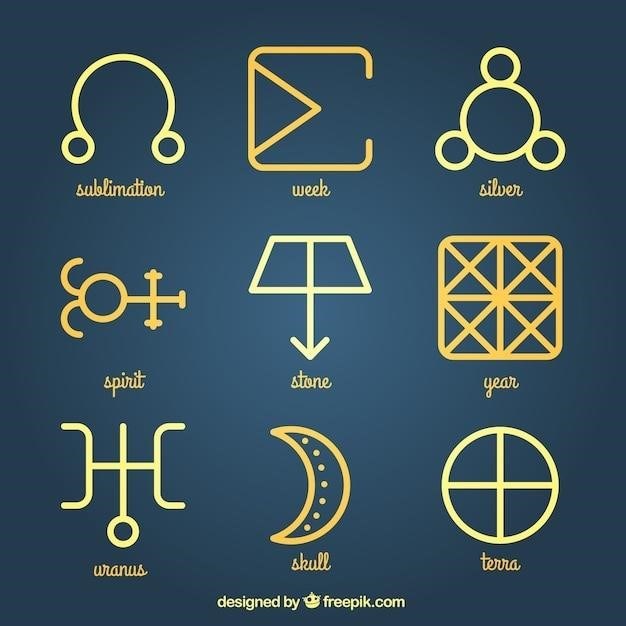
While the self-clean function is a convenient way to maintain your GE Monogram oven, here are some additional tips to enhance the cleaning process and ensure optimal results⁚
Pre-Clean for Best Results⁚ Before initiating the self-clean cycle, it’s advisable to pre-clean any loose food debris or spills with a damp cloth. This helps prevent excessive smoke and odor during the high-temperature cleaning process. Remove any removable parts like racks and the broiler pan for separate cleaning.
Avoid Using Cleaning Products⁚ Do not apply any commercial oven cleaners or sprays to the oven interior before or during the self-clean cycle. These products can react with the high heat and create harmful fumes; The self-clean function is designed to work effectively without the need for additional cleaning agents.
Ventilate the Kitchen⁚ When running the self-clean cycle, ensure adequate ventilation in the kitchen. Open windows or turn on the exhaust fan to dissipate any smoke or odors that may be released during the process.
Let the Oven Cool Down⁚ After the self-clean cycle is complete, allow the oven to cool down completely before opening the door. This prevents accidental burns and allows the interior to cool down safely.
Wipe Down the Interior⁚ Once the oven has cooled down completely, use a damp cloth to wipe away any remaining ash or residue left from the self-clean cycle. This ensures a clean and fresh oven interior.
Regular Cleaning is Key⁚ While the self-clean function is convenient, it’s still recommended to perform regular cleaning between self-clean cycles. This helps prevent excessive buildup and ensures the oven remains in optimal condition.
By following these additional tips, you can optimize the self-clean function of your GE Monogram oven and maintain its cleanliness and performance over time.